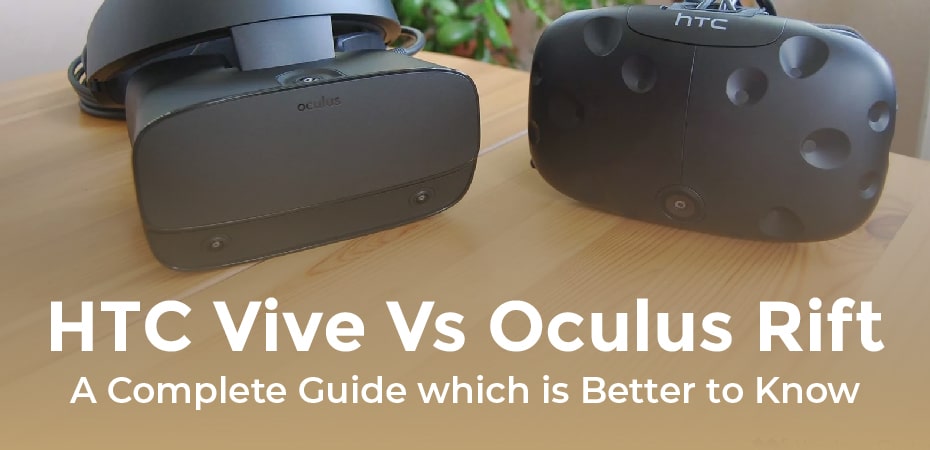HTC Vive Vs Oculus Rift – A Complete Guide which is Better to Know
If you want to immerse yourself in your PC games, then virtual-reality headsets such as the Oculus VR or the HTC Vive Pro are for you. Each product is made by a different manufacturer, so it may have unique features that fit your needs better.
A major difference between these two brands is the ability of Oculus VR to connect wirelessly to a PC without an adapter, whereas the HTC Vive Pro requires a cable. The features you choose will depend on whether you’re a beginner or searching for the best virtual experience.

The Best VR Headsets for PC Users:
As a viable consumer technology, virtual reality has finally made solid inroads after long being a pipe dream of the 90s cyberculture. You can now get a motion-tracking, eye-filling, comprehensive VR headset for a few hundred dollars instead of spending thousands on low-resolution video glasses. As a development kit a few years ago, the Oculus Rift was the first step toward VR’s return. It has since been released as a full retail product. An original prototype has become a Facebook-owned, Samsung-collaborated VR ecosystem.
The HTC Vive followed close behind the Oculus Rift as the result of HTC’s collaboration with Steam to create a non-Oculus gaming headset for PC gamers. With a beefed-up Pro version and a wireless adapter soon on the way, the Vive is the Rift’s biggest rival.
Having both grown and refined their experiences over the last few years, let’s put them head-to-head and compare their features and characteristics to see which one is the best!
The Sound:
Audio is almost always accompanied by video, even though most of the focus is on eyeball-saturating pictures that virtually take you elsewhere. The sound for both the Rift and the Vive is provided by headphones.
While the Rift has built-in on-ear headphones, the Vive has a 3.5mm jack for using either the included earphones or your favorite pair of headphones. In my opinion, the Rift headset’s headphones are easier to use than the Vive’s. The Vive’s physical jack adds another wire to worry about, and actually getting a pair of headphones to fit comfortably beside it can be difficult. Each headset also comes with a built-in microphone for voice communication and commands.
The Control of Headsets:
We learned that controlling games with motion is a really tricky thing during the last generation of consoles. Trying to give the impression that you are moving your own virtual hands in a virtual space is even more challenging in VR. Initially, the Oculus Rift did not include motion controllers, but now a pair is included in the standard package. The Vive includes motion controllers out of the box.
Vive’s motion controllers are button-covered wands that it can track with remarkable accuracy in space. With one of the motion controllers activated, it will appear in the virtual loading area of the Vive just like it does in the real world, allowing you to pick it up while wearing the headset. Touchpads and triggers are prominent on each controller.
Setup:
Virtual reality is a complex technology, but it doesn’t have to be complicated to use. The setup process for both headsets is fairly straightforward, though the Rift’s is much simpler than the Vive’s. You can download the Oculus software, connect the headset to a free USB 3.0 port and HDMI output, and connect the external sensor to another USB 3.0 port. Then all you need to do is go through a few simple orientation steps in the software, and you’ll be able to use the Rift by putting it on your head.
Vive is a bit harder to use. In order to connect the headset with your PC, it uses a small Link Box. Your PC must be connected to the Link Box via HDMI and USB using the included cables, and the Link Box must be connected to the headset via the 10-foot HDMI/USB cable. Using the included wall adapter, you must also power the Link Box (the headset has a separate power connection as well). Using the Vive is only possible after that.