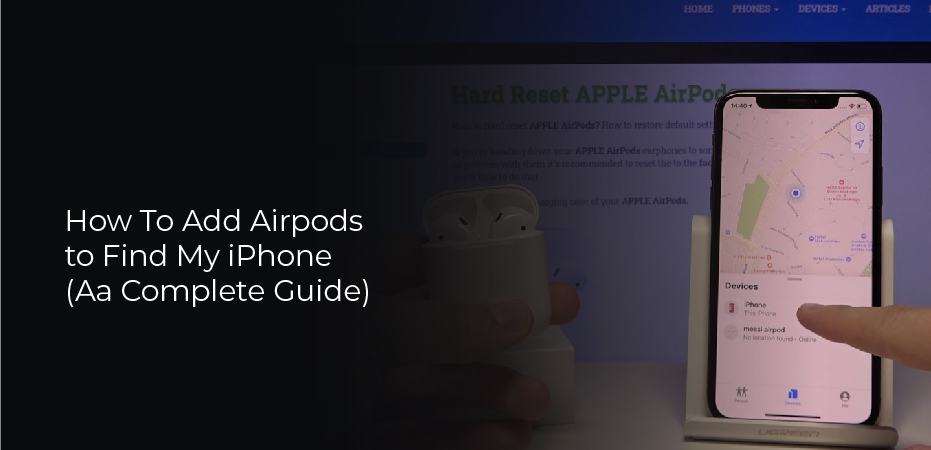How To Add Airpods to Find My iPhone (Aa Complete Guide)
One of the most popular wireless headset solutions available today is Apple’s Airpods. Their small size, noise cancellation, and comfort make them excellent for long-term use. It is likely that you will wonder if they are compatible with Apple’s Find my iPhone service.
Airpods are easy to misplace because of their size and portability. Find my iPhone comes in very handy in these situations. For most situations, secure tracking software is ideal for locating your Apple products. However, Airpods aren’t directly connected to your Apple ID like other Apple devices. Our article shows you how to connect your Find my iPhone and Airpods, as well as how to track them.
Get Your Airpods and Find My iPhone Setup
When you don’t first connect your Airpods to a device linked to your iCloud account, the Find My iPhone feature won’t work. In order to set up your Airpods, you’ll need a secondary device since they aren’t connected to the iCloud.
You can do this using your Mac, iPad, or iPhone. If you pair your Airpods with an iOS device, Find My iPhone will locate them, but you cannot use your Airpods with an Android or Windows device.The only step you have to complete is pairing your Airpods with your Apple device; you will not need to take any further steps to pair them with Find My iPhone. You can pair them like this:
- The Airpod case’s lid should be open. During the setup, leave both Airpods in the case (if one is missing, they will not pair).
- Go to the Bluetooth settings on your device. Make sure Bluetooth is toggled on in Settings > Bluetooth on iOS devices. Apple users need to click the Apple icon > System Preferences > Bluetooth.
- When the light begins to appear, hold the Setup button on the back of your Airpods case.
From the Bluetooth settings of your device, tap on the name of your Airpods.
Now that you’ve paired them with an Apple device let’s talk about finding your Airpods using Find My iPhone. You should be able to pair them without any issues. Our article will help you resolve any problems that you may encounter with pairing your Airpods.
Turn Find My iPhone on
Make sure Find My iPhone is activated on the device that has your Airpods paired. Here’s what you need to do. Turn on Find My iPhone by following these steps:
- Go to the Settings app on your iPhone.
- On a 10.2 or an earlier version of iOS, tap your name and then iCloud.
- Then select Find My Phone.
- Click Find My iPhone again.
- Flip the toggle to On for Find My Phone and Send Last Location.
The devices you’ve paired with your phone, including Airpods, will automatically be configured when you set up this feature.Whenever you get a new Apple device, you should set up this app as soon as possible. This feature is useless if you want to find something that has been lost.
The Location of Your Airpods When They Are Online
Your iPhone can easily track your Airpods if they are nearby, such as under the couch. Your phone’s location will be shown on a map, along with the locations of any other devices you’ve paired with it. If you’re using an iPhone or a computer, you can use Find My. You can do the following on your computer:
- Log in to iCloud.com with your Apple account.
- Select the Find iPhone option.
- To locate your Airpods, select All Devices at the top and then choose your Airpods.
Check the same thing on your phone by following these steps:
- Launch the Find My app on your iPhone.
- Click on Devices and then tap on your Airpods.
A notification will appear on your screen if the app cannot locate your AirPods – No location found. Each earbud will be displayed individually if they are at a different location. It is important to refresh the map when you find the first one so that you can see where the second one is located.
The app may show you a location, but it will appear too large on the map. Refresh the map and wait for a few seconds for the location circle to shrink.
Is it possible to not find AirPods if they are close to the device you have paired them with, and the Bluetooth connection wasn’t interrupted? Using Find My iPhone, the AirPods will play a tone that gradually becomes louder. This sounds for two minutes unless you turn it off. While testing the app, please take your AirPods out of your ears.