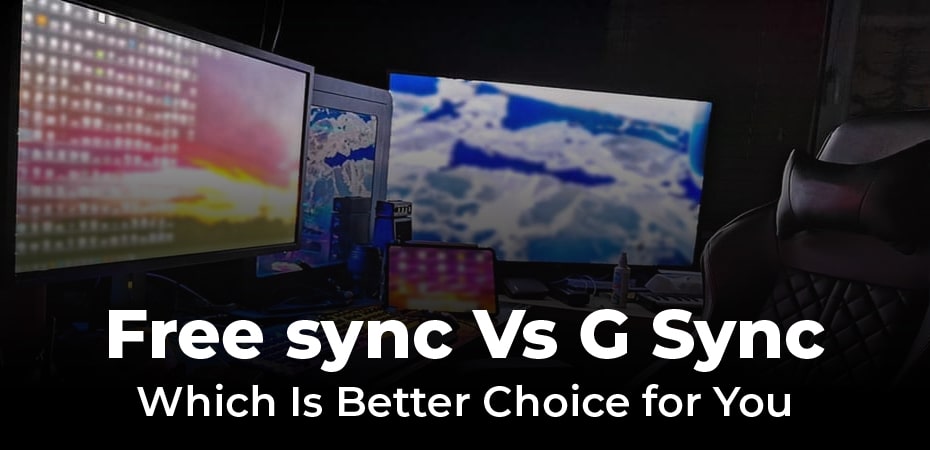Free sync Vs G Sync – Which Is Better Choice for You
When playing a PC game, you may have experienced screen tearing – an otherwise correctly rendered frame ruined by horizontal lines and stuttering. It is possible to turn on V-Sync, but it may negatively impact system performance.
Both AMD and NVIDIA have developed adaptive refresh technologies to fix the issue while preserving frame rates. It naturally leads to the following recommendation: If your GPU is Nvidia, use G-Sync. AMD GPUs should use Free Sync.
You may be wondering exactly what the difference between monitors or graphic cards is and what syncing technology is best for your setup if you have a choice. Here’s how to figure out which is the better choice for you.
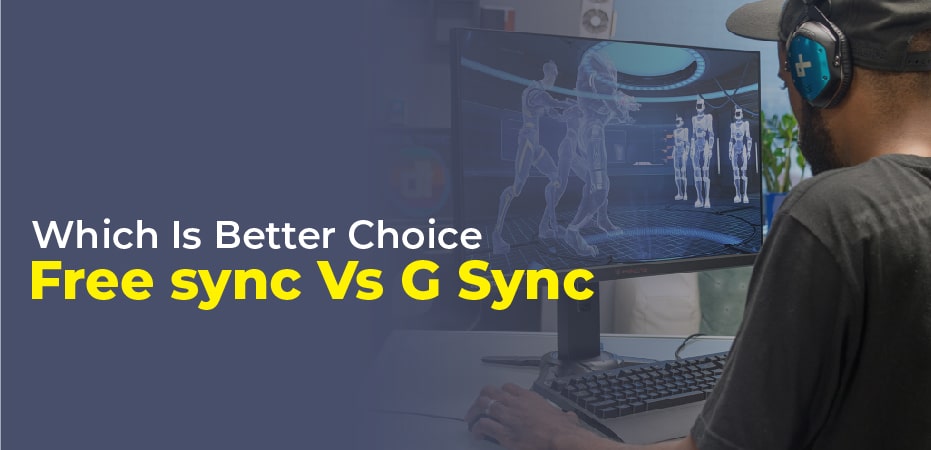
Which Is Better Choice – Free sync Vs G Sync:
G-Sync and FreeSync are fundamentally the same. The monitor and graphics card both sync with each other and let the graphics card control the refresh rate continuously. Monitors must meet each certification’s specific requirements. However, they may also exceed these requirements.
The Performance:
Gameplay is smoothed out using G-Sync and Free Sync, and input lag is reduced. Different approaches are used to accomplish these goals, but what sets them apart is that the former keeps its approach a secret, while the latter is widely shared. G-Sync is implemented by NVIDIA through a built-in chip in the monitor. Free Sync controls the monitor’s refresh rate by using the Adaptive-Sync feature built into the DisplayPort standard – resulting in a different performance.
The use of Free Sync reduces tearing and stuttering, but certain monitors exhibit another issue: ghosting. Shadowy images of the last position appear on the screen as objects move on the screen. It’s an artefact that some people don’t even notice, but others find irritating.
Many people point fingers at what could cause it, but the underlying physical cause is power management. Using too much power will result in ghosting. Too little power will result in gaps in your image. A proper power distribution is crucial to balancing adaptive refresh.
Selection:
The first difference you’ll hear people talk about with adaptive refresh technology, besides the general rivalry between AMD and NVIDIA, is the difference between a closed and an open standard. Nvidia’s proprietary G-Sync technology requires the company’s permission and cooperation to use, but FreeSync is freely available for developers and manufacturers. There are more monitors available with FreeSync support.
Most of the time, you can’t mix and match the two technologies. G-Sync is only available on NVIDIA graphics cards, while the monitors themselves are independent of the graphics card brand and can support both Freesync and G-Sync. Freesync works with all AMD cards and some NVIDIA cards as well. However, it only works with FreeSync monitors that have been certified as NVIDIA G-Sync compatible. To ensure that FreeSync works smoothly across the range of cards, NVIDIA has rigorously tested and approved the cards.
Premium Version:
Monitoring manufacturers are required to meet certifications such as G-Sync and Freesync in addition to their features. Although frame synchronization is possible with basic specifications, there are also more stringent versions of both G-Sync and Freesync. Manufacturers who meet these higher standards can rest assured that their monitors are also of a higher quality.
AMD’s premium monitors include:
- FreeSync Premium:A flawless 1080p experience requires monitors supporting a native 120Hz refresh rate. Additionally, it adds low frame rate compensation (LFC), which copies and extends frames when the frame rate drops to help smooth out more bumpy experiences.
- Free Sync Premium Pro:This premium version of FreeSync previously known as FreeSync 2 HDR is designed specifically for HDR content, and if monitors support it, then they must provide at least 400 nits of brightness for HDR, in addition to FreeSync Premium’s benefits.
Nvidia offers G-Sync options in several tiers, with G-Sync compatible on the bottom, offering G-Sync functionality in monitors not designed for it (some FreeSync monitors meet these minimum requirements).